This page
contains various snippets of information on the Nokia Series 60 platform –
the software found in many of the latest mobile phones.
What is Series 60?
Series 60 handsets and smartphones are powered by the Symbian Operating System. Series 60 is the name of the interface used on non-touchscreen devices. Symbian OS started life on Psion handheld devices as EPOC, and has evolved into a powerful, user-friendly operating system more mobile phones. Series 60 has been adopted heavily by Nokia for their range of handsets.

The main menu from a Nokia Series 60 device, the Nokia N73
Series 60 devices tend to be high-end phones with nice extras, so are work considering. Standard applications include Contacts, Calendar, Email, Web/WAP browser and media players. There’s also a huge range of third-party software out there, to enhance your Series 60 mobile.
Symbian OS Phones powered
by Series 60:
Below is our list of mobile phone handsets powered by Symbian OS Series 60. Got any amendments or suggested additions? Let us know
| Phone | Description | Status | Symbian OS |
Details |
| Nokia 3230 | Series 60 phone with visual radio | Available | v7.0s (Series 60) | More info |
| Nokia 3250 | Series 60 phone with 2megapixel camera and space for 750 music tracks | Available | v9.1 (Series 60 v3) | More info |
| Nokia 3650/3600 | Series 60 phone with built-in camera from Nokia |
Available | v6.1 (Series 60 v1.0) | More info |
| Nokia 3660/3620 | Revised version of the 3650/3600 |
Available | v6.1 (Series 60 v1.0) | More info |
| Nokia 5320 | XpressMusic phone (240×320) | Available | v9.3 (Series 60 3rd Ed, fp2) | |
| Nokia 5800 | Touchscreen, quad-band, 3G with GPS and onboard navigation (640×360) | Available | v9.4 (Series 60 5th Ed) | More info |
| Nokia 6110 | Quad-band, 3G with GPS and onboard navigation (240×320) | Available | v9.1 (Series 60) | |
| Nokia 6220 | 3G, GPS, 5 megapixel camera with flash and video | Available | v9.3 (Series 60 3rd Edition, fp2) | More info |
| Nokia 6260 | Series 60 clamshell handset |
Available | v7.0s (Series 60) | More info |
| Nokia 6600/6620 | Series 60 phone with built-in camera from Nokia |
Available | v7.0s (Series 60 2.0) | More info |
| Nokia 6630 | Series 60 handset for 3G as well has GSM networks |
Available | v8.0 (Series 60) | More info |
| Nokia 6670 | Series 60 handset for 3G networks |
Available | v7.0 (Series 60) | More info |
| Nokia 6680 | Series 60 3G handset with two cameras and flash |
Available | v8.0 (Series 60 2.6) | More info |
| Nokia 6681/6682 | Series 60 phone | Available | v8.0 (Series 60 2.6) | More info |
| Nokia 7610 | Series 60 phone | Available | v7.0s (Series 60) | More info |
| Nokia 7650 | First Series 60 phone with built-in camera from Nokia |
Superseded | v6.1 (Series 60 1.0) | More info |
| Nokia E50 | Slimline business phone with email | Available | Series 60 v9.1 | More info |
| Nokia E60 | Business phone with wi-fi | Available | Series 60 v9.1 | More info |
| Nokia E61 | 3G business phone with wi-fi and full keyboard | Available | Series 60 v9.1 | More info |
| Nokia E65 | 3G business phone with wi-fi and a 2meg camera | Available | Series 60 v9.1 | More info |
| Nokia E70 | 3G business phone with wi-fi and a 2meg camera | Available | Series 60 v9.1 | More info |
| Nokia E90 | 3G phone with a keyboard, GPS, wi-fi and a 3.2meg camera | Available | v9.2 (Series 60 v3.1) | More info |
| Nokia N-Gage | Combined games console and mobile phone |
Available | v6.1 (Series 60 1.0) | More info |
| Nokia N-Gage QD | Second version of the games console / mobile phone |
Available | v6.1 (Series 60 1.0) | More info |
| Nokia N70 | 3G phone with advanced camera features |
Q3 2005 | Series 60 | More info |
| Nokia N71 | Tri-band with 2Megapixel camera | Available | Series 60 v9.1 | More info |
| Nokia N72 | 2 megapixel camera | Available | Series 60 v8.1 | More info |
| Nokia N73 | Quad-band with 3.2Megapixel camera | Available | Series 60 v9.1 | More info |
| Nokia N76 | 3G, Quadband phone with a 2 Megapixel camera | Available | Series 60 v9.2 | More info |
| Nokia N80 | 3G, Quadband phone with a 3 Megapixel camera | Available | Series 60 v9.1 | More info |
| Nokia N81 | Music player with 8gig storage and wi-fi | Available | Series 60 v9.2 | More info |
| Nokia N82 | GPS and 5Megapixel camera | Available | Series 60 v9.2 | More info |
| Nokia N90 | 2 Megapixel camera, with a twist | Available | Series 60 v8.1 | More info |
| Nokia N91 | 3G phone with internal hard-disk for hundreds of music files |
Available | Series 60 v9.1 | More info |
| Nokia N93 | 3.2 Megapixel with 3 x optical zoom and wi-fi | Available | Series 60 v9.1 | More info |
| Nokia N95 | GPS receiver and 5 Megapixel camera, with wi-fi | Available | Series 60 v9.1 | More info |
| Nokia N96 | GPS receiver and 5 Megapixel camera, with wi-fi | Available | Series 60 v9.3 | More info |
| Nokia N97 |
Touchscreen, QWERTY, 32Gigs, wi-fi and GPS |
Available | v9.4 (Series 60 5th Ed) | More info |
| Panasonic X700 | Clamshell Series 60 handset with office applications. |
Available | v7.0s (Series 60) | More info |
| Panasonic X800 | Series 60 phone | Announced | v7.0 (Series 60 2.0) | More info |
| Samsung SGH-D720 | Series 60 phone | Announced | Series 60 | More info |
| Sendo X | High-powered Series 60 handset |
Available | v6.1 (Series 60 1.0) | More info |
| Sendo X2 | Series 60 phone | Announced | v6.1 (Series 60 1.2) | More info |
| Siemens SX1 | Series 60 phone | Available | v6.1 (Series 60 1.0) | More info |
|
FAQ
This page was the original home of our Series 60 Questions and answers page, but we’ve now moved it to its own page. See the Series 60 FAQ page for the full list. A small section has been kept here, for convenience
| Accessories? |
There’s |
| Email from your Series 60 phone |
If you’re looking to use your Series 60 phone for sending and receiving e-mail, consider taking out an account with free provider, BT Yahoo. For details of connectivity, see our Series 60 Getting Connected section. |
| Extra memory |
 Most Series 60 phones Most Series 60 phonessupport extra memory via memory cards – commonly miniSD, microSD or MMC cards. Here are a few online stores that offer good deals for memory cards:
For more details, see our Memory |
| How do I install / uninstall software? |
See our answer on our Series 60 FAQ page for more. |
| How do I install ringtones? |
To use a sound file as a ringtone, beam or email the file to your phone. It will then appear in the Messaging Inbox. Open the message and select ‘Options | Save’. Then, from ‘Profiles’, select a profile and set the ‘Ringing tone’ to the new file. For more on ringtones, see the mobile phone FAQ |
| ZIP files | If you’ve downloaded an application and find you can’t install it – make sure the file you’re trying to install is a SIS (Symbian Installation) file. Many files are distributed in a compressed form (using the ZIP file format). If the file has a .ZIP extension, you’ll need to unzip it first. You can do this with a PC application such as WinZip, or on the phone itself using the ZipMan application. |
| Operating system |
See our answer on our Series 60 FAQ page for more. |
| How do I connect my Series 60 phone to my PC? |
See our answer on our Series 60 FAQ page for more. |
| Internet over Bluetooth? |
Want to access the net on your device using your PC’s connection over Bluetooth? It is possible, but pretty tricky. If you want to try, take a look at the complex instructions on Mika Raento’s website |
| My phone reports that it’s running low on memory |
See our answer on our Series 60 FAQ page for more. |
| Not starting / Memory full |
See our answer on our Series 60 FAQ page for more. |
| How do I format my memory card? |
Go to Extras > Memory > Options > Format Mem Card |
| Hotmail and AOL access? |
See our answer on our Series 60 FAQ page for more. |
| How do I enable Auto Keylock? |
Surprisingly, most Series 60 phones don’t come with an automatic key lock facility – On some mobiles, an automatic keypad lock switches on after a certain period of time to prevent accidental keypresses, but this isn’t supported on many of the Nokia Series 60 handsets. However, third-party application Handy Keylock is available to fill this gap. The functionality is also included as part of Psiloc Extended Profiles application. |
| Receive & Send faxes |
See our answer on our Series 60 FAQ page for more. |
| FM radio? |
See our answer on our Series 60 FAQ page for more. |
| Can I use it as a modem? |
See our answer on our Series 60 FAQ page for more. |
| How do share my pictures with others? |
See our answer on our Series 60 FAQ page for more. |
| Changing the default picture |
Here’s how to change the default
On older versions of Series 60, you could also do this from Tools > Settings |
| Copying to / from SIM card |
See our answer on our Series 60 FAQ page for more. |
| Copying / moving to memory cards |
See our answer on our Series 60 FAQ page for more. |
| Transferring text messages |
See our answer on our Series 60 FAQ page for more. |
| Recycle your mobile |
Don’t leave it in the back of a drawer – see if it can find a new lease of life, and pocket you some cash. For a summary of the best deals on making cash from your old handset, try the comparison search tool at www.sellyouroldmobile.co.uk
|
|
What’s my phone’s serial number?
|
Enter ‘*#06#‘ as if it were a phone number, to get your handset’s serial number (known as the IMEI) – useful to keep a note of in case your phone is stolen. You may also need this number when registering certain types of software. |
|
See our answer on our Series 60 FAQ page for more. |
|
| Who’s calling? |
For help on this feature, see our Series 60 FAQ page. |
| Can I read my work email? |
By default, Series 60 handsets support collection of email using the POP and IMAP protocols. Office systems such as Microsoft Exchange and Lotus Notes use a different set of protocols when communicating to desktop PCs for corporate email. Both Exchange and Notes support POP and IMAP email collection, but this is a service that many IT administrators restrict access to, for security reasons. If you are looking to collect your email from your phone, contact your company’s IT department to see if they support POP and IMAP. They should supply you with the settings you need. For help with setting up POP and IMAP email, see our Series 60 connectivity page |
| How do I format or hard reset a Series 60 phone? |
The soft-format |
| Call Divert Symbol | See the answer on our Series 60 FAQ page. |
| Data conversion |
For help with information on converting your Contacts, Calendar and documents for viewing on your phone, see our Conversion page for some general guidance. |
| Select Access Point? |
See our answer on our Series 60 FAQ page for information on solving "Select Access Point" messages. |
| Can I play MP3 files on my phone? |
Some Series 60 phones support MP3 playback, and some don’t. If you try to play an MP3 file and get the message "Unknown File Format", then your phone doesn’t support MP3 files. You may find that UltraMP3!can be used to play MP3s See our Series 60 FAQ page for more on Series 60 and MP3. |
| The various Series 60 passcodes: |
Being asked for a password or lock code? See our section on this topic on our Series 60 FAQ page. |
Useful Series 60 links
- Nokia
Series 60 forum – Discussion of Series 60 handsets - Handango– 100’s of shareware titles for Symbian OS phones
- AllAboutSymbian – Great for general Series 60 information
- MySymbian – Site with details of the Nokia smartphone range
- O2
online – UK mobile phone network operator, offering free SMS text and Wap access. (Details)

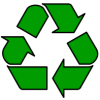
 A
A