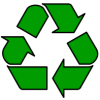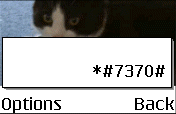This page contains information on the powerful Nokia N96 handset, including answers to common questions, and some help and advice.
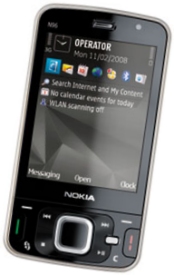 |
The Nokia The N96 uses the Nokia Series
Features:
Discuss |
A hugely powerful and long-anticipated successor to the Nokia N95, the N96 smartphone from Nokia is about as powerful a phone as you can get for the money.
The N96 has GPS and sat nav using Nokia Maps, a 5 megapixel camera with decent camcorder functionality, 16 gig of onboard memory, DVB-H technology for TV, plus support for the BBC iPlayer. It’s also an MP3 player and has FM radio with RDS, Internet Radio and Visual Radio.
|
UK Availability: Now (Available from end of September 2008)
|
N96 FAQ
Your questions on the N96.
| How do I connect my N96 to my PC? |
The N96 can connect to a PC using Nokia’s connectivity software supplied on CD, or for download from www.nokia.com. Here is a summary of how to connect your N96 to your PC.
Files beamed to the N96 can be found in the Messaging application, in the Inbox folder |
| Accessories? |
There’s a wide range of accessories, including spare batteries, cases, chargers, in-car kits, hands-free units, data cables and fascias, available at Carphone Warehouse and MobileShop. . |
| More power | Our top accessory for the Nokia N96 is PowerChimp, a portable, rechargeable power supply with bunch of connectors, including the required mini-Nokia. As reviewed in Show 32 of our UK Tech podcast. More details, see our PowerChimp review. |
| Email from your N96 | If you’re looking to use your N96 for sending and receiving e-mail, see our Series 60 Connect page. |
| How do I install software? |
If you’ve downloaded an application and find you can’t install it – make sure the file you’re trying to install is a SIS (Symbian Installation) file. Many files are distributed in a compressed form (using the ZIP file format). If the file has a .ZIP extension, you’ll need to unzip it first. You can do this with a PC application such as WinZip, or on the phone itself using the ZIP application in the Office folder. For help with installing Java applications and games, see our Java on Series 60 FAQ. |
| Print out your photos |
See our Polaroid PoGo Review for more.
|
| Extra memory for N96 |
For more details, see our Memory Card page |
| Can I use the N96 in the States? | Yes. The N96 is a quad-band phone operating on EGSM900/1800 (Europe, Africa, Asia Pacific), and EGSM 850/GSM1900 (USA, Canada, South America). There should be no problem using the N96 with network operators in these countries. Roaming restrictions from your network operator may prevent use of some services in other countries. |
| Receive faxes on your mobile | Looking to get faxes on your Series 60 phone? See our answer in the Series 60 FAQ |
| What’s my N96’s serial number? | Enter ‘*#06#‘ as if it were a phone number, to get your handset’s serial number (known as the IMEI) – useful to keep a note of in case your phone is stolen. You may also need this number when registering certain types of software. |
| Recycle your mobile |
Don’t leave it in the back of a drawer – see if it can find a new lease of life, and pocket you some cash. For a summary of the best deals on making cash from your old handset, try the comparison search tool at www.sellyouroldmobile.co.uk
|
| How do I format or hard reset a N96? |
We accept no responsibility for use of this code. It is undocumented, not supported by Nokia and should be used at your own risk. The soft-format code for Series 60 phones is *#7370# . You enter this code as you would enter a phone number in the Phone application. It performs a format of the Internal drive – All data will be lost if you use this feature.
The method of performing a hard-format, i.e resetting it completely to factory defaults and removing all data, is as follows:
Note that you shouldn’t switch the phone off or remove the battery when performing either of these operations, and it’s advised that the handset has a reasonable amount of battery charge before performing a format/reset. |
| Copy to memory card | For details of how to copy files to/from an installed memory card, see the answer in our Series 60 FAQ. |
| Data conversion | For help with information on converting your Contacts, Calendar and documents for viewing on your phone, see our Conversion page for some general guidance. |
| Anti-virus | Viruses for Series 60 handsets are fairly rare, but they are around – mostly distributed via dodgy SIS files. Common Symbian viruses include Cabir, Skulls and Lasco. If you think you may have been affected, or are worried about security – try getting an anti-virus package for your Series 60 phone. Options include F-Secure, SimWorks and SMobile VirusGuard, and these are all available for download from www.handango.com. |
| Various N96 passcodes: | Below is a list of the various code types you’ll find on the N96:
Lock code
PIN code
PUK code
Network locking code
Memory Card lock code
|
We have the answer to lots more Series 60 questions on our Series 60 FAQ
Other links
- Nokia Series 60 forum – Discussion of the N96 and other similar Nokia smartphones
- Handango – 100’s of shareware titles for Symbian OS phones
- Series 60 FAQ – Answers to frequent Series 60 questions
- Series 60 Connection – Help getting your Series 60 phone online


 Memory card reader. Another option is to make use of the
Memory card reader. Another option is to make use of the  Via memory card – The N96 has a
Via memory card – The N96 has a 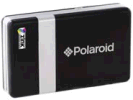
 The Nokia N96 supports microSD cards for memory expansion. Nokia can sell you their own microSD cards, but their prices for Nokia-branded cards are higher than for standard cards. We’ve not heard of any incompatibility with non-Nokia cards, so it’s worth shopping around to get a third-party card. Here are a few online options:
The Nokia N96 supports microSD cards for memory expansion. Nokia can sell you their own microSD cards, but their prices for Nokia-branded cards are higher than for standard cards. We’ve not heard of any incompatibility with non-Nokia cards, so it’s worth shopping around to get a third-party card. Here are a few online options: