Information on the services offered by BT Yahoo, plus help with setting up the service.
This page is primarily aimed at dial-up customers. For help with Broadband,
see our BT Broadband page.
|
BT’s Internet Tariffs
BT is currently offering several tariffs:
| Package | Monthly fee | Details |
| Broadband | From £13 |
BT Broadband – Speeds up to 16 Meg, and stacks of extras, including:
BT offers the following Broadband options:
|
| Pay-as-you-go | None |
Dial-up access. Only pay More details at register.btinternet.com |
Prices
correct as of April 2012
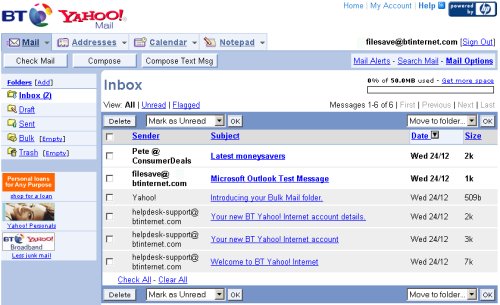
Example of BT Yahoo Webmail
BT Yahoo settings
| Username / login name |
<username supplied by BT Yahoo, e.g. myname@btinternet.com> |
| Incoming (POP3) email server |
mail.btinternet.com |
| Outgoing (SMTP) email server |
mail.btinternet.com (Note: Now requires Secure Authentication) |
| Website (FTP) server |
ftp.btinternet.com or ftp.uk.geocities.com |
| Dial-up numbers: |
BT Yahoo Anytime 0808 993 3001 BT Yahoo Pay-As-You-Go 0845 756 0000 International PSTN 00 44 121 478 9200 |
| News (NNTP) server |
news.btopenworld.com |
For help with BT email settings, see our UK Email Settings page
Useful BT Yahoo information
- Dialup
service status report: Call 0800 731 7777 or check here - Broadband service
status report: Call 0800 169 0199 or check here - BT Broadband Technical Support: 0800 111 4567.
- Technical support helpdesk: 0808 100 5667.
- Broadband technical
support: support@btopenworld.com - Billing / Customer
Services: 0800 633 5335 between 8am and midnight.
|
Setting If We
If your phone isn’t covered in the list above, it means we may not First… If you’re not a BT Yahoo customer, sign up to BT Yahoo free-of-charge and get a Go to register.btinternet.com from a PC, and create an account. You’ll then get some details
|
Frequently
asked questions
| How do I get an account? |
You |
| Status check |
If you’re having problems Check the Dialup-status |
| Check mail online |
BT Yahoo customers can access
|
| Error 553 on sending email |
Having a problem sending an email from your PC? If you’re seeing "Error 553" when you send, could it be that your email account is set to get your emails with a non-BT email address? In 2008, BT added some extra security to their email sending. If your outgoing email address is different from your Btinternet.com email address, you need to register non-BT email addresses, so that they know they’re legit. To register your non-BT email address:
|
| CD of BT Yahoo software |
We’ve heard from a number of site visitors saying that they have a problem with the "order your CD" button on the BT Yahoo site. Here are some notes on this:
|
| Closing account |
If you’re If you’re looking for an alternative to BT, see our Internet page. |
Other links
- Sign up
for a BT Broadband
account - BTOpenworld’s
WAP portal: http://wap.btopenworld.com/ - For details
on the benefits of Broadband access, see our dedicated Broadband
page. - BT FON – Information about getting free access to wireless Broadband
- BT Credit Card – An easy way to save money on your BT Broadband bill

 Free Smartphone from BT!
Free Smartphone from BT! Free
Free 
