UK Mobile Phone FAQ
This page contains answers to frequently-asked questions on mobile phones in the UK
For general guidance on mobile phone, smartphone and PDA technologies, see the links listed on the left, otherwise, see if we've answered your question below.
| Pay-as-you-go vs. Contract | A common question - what should you go for... Pay-as-you-go, or Contract, for your next phone?
We recommend that the first thing to do, is to look at your current or proposed spending (voice calls and text messages), and compare against a tariff. Let's give you a real-world example: Let's say you're comparing an HTC P3300 on pay-as-you-go, versus on 12 month contact. For demonstration, we'll use the example of the Vodafone 200 12 month contract, correct at the time of writing:
|
| Free SIM cards |
Top offer: Consider getting two free SIM cards from 3 - Free Skype-to-Skype calls and Windows Live chat, with no top-up! You can also get two free T-Mobile SIM cards, with a free weekend texts offer. More details at t-mobilesimgiveaway.co.uk |
| I'm being asked for my PUK. What does that mean? |
PUK stands for 'Pin Unlock Code', and has to be entered if you've locked your SIM by repeatedly entering the wrong PIN code. If you're asked for a PUK code, you've had more goes at guessing your SIM card PIN code than you're allowed. You'll need to phone your network provider Customer Services for your PUK code to unlock the SIM. For security reasons, it's only the network operator that can legally provide you with a PUK code to unlock your SIM. For more on PUK codes, and how to get a PUK code for a UK mobile - see our PUK Codes FAQ |
| How do I find out my own mobile number? | If you've got a SIM Card for a mobile, and don't know what the phone number is - the easiest way to check, is to use the card to phone a landline phone number, and then from that landline phone, dial 1471. Caller identification should then repeat the number to you. For more, see our CLI page. Alternatively, call Customer Services from the mobile - they should be able to see your number. Note that the telephone number itself isn't stored on the SIM Card (this is how you're able to change phone number without getting a new SIM). The phone stores a unique number called a Subscriber Identity number (IMSI). Provided that you're able to connect your phone to a PC, you may be able to use PC software such as Oxygen to extract the IMSI from the SIM. Once you have the IMSI, you may be able to contact the SIM network operator and ask them to tell you which number maps to the IMSI. |
|
How can I identify someone from their mobile number? |
If you've received a message from a phone number you don't recognise, or you want to look up a number to see what type of number it is or what network it's on, the only site we know of that can help is the UK Telephone code locator - Note though that it's possible to switch mobile networks and take your mobile number with you, so this information isn't always useful. See also below. |
| Mobile phone directory enquiries | If you're looking to find someone's mobile phone number, you could try the opt-in phone book services at MobilephoneNo.com, mobilenumbers.org.uk or Mobile118. Other useful number tools are the UK Telephone code locator and 192.com. |
| My phone is network locked | If you've bought a second-hand mobile, or have changed networks, you may find that you're unable to use the handset with a new SIM card - you may be prompted to enter a "restriction code", "network code" or "subsidy code", or get a message telling you that you can't connect to a certain network. This is likely to be because the handset is "locked" to a particular network. This is something done by network operators to ensure that their handsets aren't sold on, or used on other networks, until the user's contract ends. When you sign to a contract, you normally get a discounted (subsidised) handset, and the network operator ties you in to a contract for at least a year, so that they make enough money to pay for the cost of the discounted handset. More on our Phone Locks page There are various ways of "unlocking" a handset that's locked to a network - most of which involve connecting cables to your phone and using unapproved software, or paying money to disreputable sources - but this is not something that the network operators offer, support, or condone. The correct way to handle this is to contact the network operator that's locked the phone to get an unlock code - there may be a charge for this.
|
| Recycle your mobile |
Don't leave it in the back of a drawer - see if it can find a new lease of life, and pocket you some cash. For a summary of the best deals on making cash from your old handset, try the comparison search tool at www.sellyouroldmobile.co.uk |
| Warranty information | Warranty information for some mobile phones can be found for Nokia mobile phones, by entering the code *#92702689# . This gives serial number, date made, plus editable purchase and repaired dates. |
| Using your handset overseas |
If you want to use your handset overseas, there are two things you need to bear in mind:
|
| More power |
We reviewed this in Show 32 of our UK Tech podcast. More details, see our PowerChimp review. There's also the powerful Power Monkey for extra portable power. |
| No mobile phone signal? |
More details on our Mobile Phone Signal Boosters page or at vodafone.co.uk/suresignal |
| Can I find out where a mobile is? | An incredibly
useful service is slowly becoming available. From 2003, it became
possible to locate a friend's mobile phone over the Internet - useful
to work out where someone is, if they're lost, need directions,
or you're worried about them. You have to be authorised by that
person before you can do a location search, and in some cases, it's
not cheap. Here are details of the services we know of:
|
| What's 3G all about? | Launched in early 2003, 3G networks represent third generation mobile phone networks, offering faster mobile Internet connectivity and video calling. For more, see our dedicated 3G page |
| What can I do with infrared? |
Many phone handsets now come with infrared (IrDA) built-in. By lining up the infrared 'eye' with other devices, you can send data. here are some examples of its use:
If you're looking for a USB infrared adapter for your PC, consider the 'USB-IRDA Adaptor' from Maplin Electronics (Cat no: RV88V) |
| What is this number: +48698660430 ? | If you've discovered that your phone has been sending or receiving messages from this mysterious number: +48698660430 , we have the answer - this is something to do with software registration messages. We use a Symbian OS application from supplier PsiLoc and have found that the application makes use of this number for its common application registration. |
| Second-hand phones? | If you're looking to buy a secondhand phone handset, have a shop around online to see what's available. First, try an online price search at Pricerunner or Kelkoo to get the lowest "SIM only" price on your chosen handset. This gives an idea of maximum price for a second-hand phone. Then, have a search on eBay.co.uk - where you can find some great second-hand bargains. One thing to bear in mind with second-hand phones, is that you need to ensure that the phone hasn't been 'locked' to one particular mobile phone network - if the phone has been network locked, SIM cards from another network will be rejected. Please see our FAQ on Network Locking. |
Network-specific Questions
| Questions about o2? | |
| Voicemail retrieval codes | o2:
o2 Voicemail help Vodafone: 121 Orange: 123 |
| Voicemail default PIN codes | o2: 8705. o2 Voicemail help Vodafone: 3333 Orange: 1111 T-Mobile: 1210 Virgin: 7890 |
| SMS Service Centre numbers | The SMS text message service centre numbers for UK network operators are on our SMS page |
| Customer Services numbers | Below is a list of the main Customer Services numbers for the UK network operators:
|
| Lost/stolen mobile? | All mobile phone users should keep a note of their handset serial number (see above), just in case. This can be used to bar your phone quickly, and to enable the police to trace a stolen phone. If you lose your handset, you need to contact the Service Provider (and the police). The Service Provider will bar both the mobile phone and the SIM, so that both are useless to anyone who tries to use either. The telephone numbers to call, are: |
Mobile Internet Questions
| Can I read my email on my mobile phone? | Smartphones (advanced mobile phones with lots of features) allow you to access e-mail from your POP account via their own dedicated email application. We offer connectivity help on our Smartphones page If you don't have a smartphone, but have a phone that supports Java applications & games, there's a small program called EmailViewer, that allows you to collect your POP or IMAP email from your mobile - it also lets you send. Failing that, you can have message summaries sent to your mobile via text messages (your network operator may offer this), or you can access email via WAP. If you have a PDA, you can connect and access your POP3 email on the move (Click for Psion, Palm, Pocket PC information) |
| Can I send my email on my mobile phone? | Smartphones have built-in email applications and can let you send emails from your handset. We offer connectivity help on our Smartphones page On some handsets, particularly Nokia Series 40 phones, you may notice a "Send e-mail" option. Choosing this allows you to enter a subject and some text to email, but when you try to send it, you're asked for an "E-mail server number:" In this space, you're expected to type a telephone number of a data provider that allows you to use their service for sending an e-mail. Unfortunately, as far as we know, none of the main UK network operators support this. Thanks to site visitor Jonathan for suggesting the M-Mailservice that supports sending email over SMS - if you're signed up to this service, you can use their next number (+447747782320) in the "E-mail server number:" field on some phones. If you don't have a smartphone, but have a phone that supports Java applications & games, EmailViewer may be of use - this small Java application is free to try, and allows you to collect and send email from your mobile. If you have a PDA and a mobile with Bluetooth or Infrared, you can connect and access your POP3 email on the move (Click for Palm OS, Windows Mobile and Psion connectivity information) |
| Free text and Mobile Internet? | Free or low-cost text messaging and WAP are common things that visitors to this site are looking for. We recommend o2 online for free SMS text messaging (up to 6000 free messages a year) - with their online tariffs, you also get a certain amount of free WAP access. If you want to go with them on contract, you can get a free SIM Card to use with an existing mobile, and can keep your number. Otherwise, pay-as-you-go tariffs are available too. For details of o2, see our o2 page. We also have pages explaining how to set up o2's WAP service on a range of devices. |
| Surf the Net from your mobile? |
Many smartphones and medium-spec handsets offer full 'mobile Internet' access, commonly using GPRS, or in some cases, using 3G. If you're paying too much for mobile Internet access, we're currently recommending T-Mobile Mobile Broadband for fast and cheap 3G data access. But what about the rest of the Internet? As well as accessing WAP, there are ways to access the Internet from your mobile. Here are some of the options:
|
| Can I access Hotmail over WAP? | Yes - Go to http://mobile.msn.com/ from your WAP browser. For more, see our WAP page |
| How do I set up WAP? | We have pages dedicated to getting up and running with o2's WAP service, and also list WAP settings for the other UK operators. For details, see our o2 WAP setup page, general WAP page, or our WAP over GPRS page. |
  The FrequencyCast podcast covers UK technology, gadgets and digital TV.
The FrequencyCast podcast covers UK technology, gadgets and digital TV. Listen to our free shows online or download to your MP3 player What is FrequencyCast? | Get us via iTunes | Catch our Latest Show |
Handset-specific Questions
| What's my handset's serial number? | All mobile phone users should keep a note of their handset's serial number (known as the 'IMEI'), as it's very handy if the phone is lost or stolen. The number can normally be found under the battery (looking something like 3500 1234 1234 123). You can also get this number from the phone software, by entering '*#06#' as if you were entering a phone number. |
| Help with ringtones | Ringtones come in two flavours - monophonic (RTTTL), and polyphonic. Polyphonic tones consist of more than one tone simultaneously, so are much more pleasing on the ear. Try Dial-a-phone for Standard and Polyphonic ringtones, voicemail, logos and pictures. |
| How do I back up the contents of my phone or SIM card? | As an alternative, take a look at the two SIM manager products on the Maplin website. A little more expensive, but more fully featured, they're worth a look if you want to have control over what's on your SIM.
|
| Handset software version number | Enter '*#0000#' as a phone number, for your handset's software version number. Doesn't work with all makes of handset |
| How do I beam a business card? | This depends on what phone you have and what facilities it offers. Commonly you can beam a business card between two phones using either infrared or Bluetooth. Both phones must have the same technology (infrared or Bluetooth).
If you need specific help for your handset, best bet is to ask in our forum. |
| I've turned Call Barring on by mistake | Call barring is a network operator service that prevents you from making outgoing calls to certain numbers. To change the settings, you'll need the Call barring password, which you can obtain from your service provider. You could try the default code: We believe that these are: 0000 or 1919 for Vodafone, 1111 for Orange, or 0000 for O2. |
| Displaying who's calling? | Your mobile uses Caller Line Identification to display details of an incoming call before you answer it. For more on this service, see our CLI page.
If you have a Symbian OS mobile phone, take a look at Full Screen Caller, which adds extra caller display features. Runs on Nokia 7650, 3650, 6600 and N-Gage, plus Siemens Sx1 and Sendo-X. See our page on Symbian Smartphones |
| Other common questions | We have pages on some specific phones, which contain answers to common questions. See our Nokia 6630, Nokia 6680, SonyEricsson P910, Nokia N95, Apple iPhone, Nokia 9300, Nokia 6600, Siemens Sx1 and o2 XDA Orbit pages. You can also try asking in our forum for help on smartphones. |
Question not answered? Try our forum



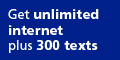
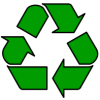
 Our top accessory for mobiles is PowerChimp, a portable, rechargeable power supply with bunch of connectors.
Our top accessory for mobiles is PowerChimp, a portable, rechargeable power supply with bunch of connectors. 
 mapAmobile - The most powerful of all the solutions,
you can track down a mobile via the web, by text message, or
by dialling a phone number and having their system read the
location over to you. You can also set up periodic location
searches. mapAmobile is available on a subscription basis from
mapAmobile - The most powerful of all the solutions,
you can track down a mobile via the web, by text message, or
by dialling a phone number and having their system read the
location over to you. You can also set up periodic location
searches. mapAmobile is available on a subscription basis from
 If you're keen on being able to surf the web on your mobile, you'll be pleased to know that this has got much easier and cheaper than the early days of
If you're keen on being able to surf the web on your mobile, you'll be pleased to know that this has got much easier and cheaper than the early days of  We rather like the snazzy little
We rather like the snazzy little  You
may notice that sometimes a caller's phone number is displayed,
even though you have a name associated with that person's phone
number in your address book. This tends to happen if the phone address
book or SIM memory has the same phone number in twice - the phone
can't make the decision, so defaults to showing just the number.
The fix is to ensure that only one number is visible - perhaps you
have someone's number in for their partner too, or perhaps you've
set your handset to view address details from the phone's memory
as well as from the
You
may notice that sometimes a caller's phone number is displayed,
even though you have a name associated with that person's phone
number in your address book. This tends to happen if the phone address
book or SIM memory has the same phone number in twice - the phone
can't make the decision, so defaults to showing just the number.
The fix is to ensure that only one number is visible - perhaps you
have someone's number in for their partner too, or perhaps you've
set your handset to view address details from the phone's memory
as well as from the