Siemens SX1 Smartphone
This page provides information on the Siemens SX1, and helps with getting connected to the Internet for email and WAP
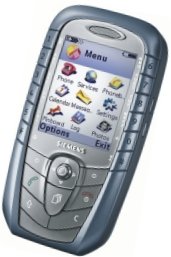 |
The Siemens
SX1 is powered by Symbian OS v6.1 (Series 60), and is a combined
mobile phone and PDA. Released in February 2004. If you're looking to get hold of this handset, try the following:
Discuss the SX1 in our Nokia Series 60 forum |
Other links
- Siemens SX1 forum - for discussion of the Siemens SX1 Series 60 handset, see our forum
- Handango - 100's of shareware titles for Symbian OS phones, such as the SX1 HOT!
- AllAboutSymbian - Useful resource for details of the Symbian Operating system.
- O2 online - UK mobile phone network operator, offering free SMS text and Wap access

The SX1 - Not as small as some may think!
Siemens SX1 FAQs:
| Operating system | The Siemens SX1 uses the Symbian Operating System. To check the version number, type *#0000# |
| Accessories? | There's a wide range of accessories, including spare batteries, cases, chargers, in-car kits, hands-free, data cables and fascias, at Carphone Warehouse |
| Email from the SX1 | If you're looking to use your SX1 for sending and receiving e-mail, consider taking out an account with free provider, BT Yahoo. For details of connectivity, see our Series 60 Getting Connected section. |
| PC Connectivity Software | The SX1 was supplied with software to allow connection to the PC - this is called MPM (Mobile Phone Manager), and there's a special add-on to support Siemens SX1 functionality. This appears not to be available on the Siemens website, but can be download from elsewhere - try a Google search |
| How do I install software? |
|
| Extra memory for SX1 |  The Siemens SX1 supports
MMC cards for memory expansion. Here are a few online options: The Siemens SX1 supports
MMC cards for memory expansion. Here are a few online options:
For more details, see our Memory Card page |
| Hotmail and AOL access? | Hotmail and AOL use proprietary email systems,
as opposed to the more common POP email systems - this makes it tricky to access mail on a Series 60 device. For email on the move,
consider using a standard POP3 provider such as BT Yahoo (see setup details) that offers free email accounts that can be configured on a Series 60 phone. |
| Can I use the SX1 in the States? | Yes. The SX1 is a tri-band phone operating on EGSM900/1800 (Europe, Africa, Asia Pacific), and GSM1900 (USA, Canada, South America). Roaming restrictions from your network operator may prevent use of some services in other countries. |
| How do I enable Auto Keylock? | Surprisingly, the Siemens SX1 doesn't come with an automatic keylock that switches on after a certain period of time to prevent accidental keypresses. However, third-party application Handy Keylock is available to fill this gap. The functionality is also included as part of Psiloc Extended Profiles application. |
| Travel news on the move |  Traffic-i is a dedicated application that lets you receive live road traffic
information from the Trafficmaster network direct on your SX1 over GPRS. Find out about road issues in your
area, plus an indication of the speed of traffic on motorways and Traffic-i is a dedicated application that lets you receive live road traffic
information from the Trafficmaster network direct on your SX1 over GPRS. Find out about road issues in your
area, plus an indication of the speed of traffic on motorways and
For more on this application, how to set it up, and details of using this on the move, see our dedicated Traffic-i page For more information on mobile travel news, see our Travel page or our PDA-friendly Mobile Travel page. |
What's
my serial number? |
Enter '*#06#' for your handset's serial number (known as the IMEI) - useful if your phone is stolen |
| Can I read my work email? | By default, Series 60 handsets
support collection of email using the POP and IMAP protocols. Office
systems such as Microsoft Exchange and Lotus Notes use a different
set of protocols when communicating to desktop PCs for corporate
email. Both Exchange and Notes support POP and IMAP email collection,
but this is a service that many IT administrators restrict access
to, for security reasons. If you are looking to collect your email
from your phone, contact your company's IT department to see if
they support POP and IMAP. They should supply you with the settings
you need. For help with setting up POP and IMAP email, see our Series 60 connectivity page |
| How do I format or hard reset a SX1? | We
accept no responsibility for use of these codes. They are undocumented,
not supported by Siemens and should be used at your own risk. Note that you shouldn't switch the phone off or remove the battery when performing of these operations, and it's advised that the handset has a reasonable amount of battery charge before performing a format/reset. |
| Can I play MP3 files on my phone? | We're quite keen on the application UltraMP3! , which has a built-in playlist editor |
| Receive faxes on your mobile | Looking to get faxes on your Series 60 phone? See our answer in the Series 60 FAQ |
| Other problems | If you're having other problems with your phone, try our Series 60 FAQ, which includes more useful tips |
| The various Series 60 passcodes: | Below is
a list of the various code types you may find on Series 60 devices: Lock code
|