Details on UK Broadband Internet, and a look at what the UK Broadband providers have to offer
What is Broadband?
A broadband connection (ADSL) provides high-speed Internet access over a standard phone line. The advantage of a broadband connection over the older dialup service, is that Broadband is considerably
faster, and is ‘always-on’, meaning that once you’re logged on, your PC is online until the PC is turned off again.
Broadband offers high-speed Internet access and allows telephone calls and a permanent Internet connection to share a single phone line simultaneously.
What do I need?
- Broadband coverage in your area. Each broadband provider allows you to enter your phone number or postcode to check availability.
A basic test is done on your line, and when you sign up, a more comprehensive test is carried out. - A Broadband (ADSL) modem or router. These cost from around £50 (PC World) – although many Internet providers, including BT Broadband, provide you with a free router when you first sign up to their service. If it’s offered, try to get a free wireless router with your Broadband package.
- Microfilters. When Broadband is enabled, the broadband signal is available via any extension socket in your home as well as the main point. You’ll need to use a filter to cut out the Broadband “crackle”. You need a filter on every phone socket that has something plugged into it – this includes phone handsets, fax machines and your Sky box.
| Check your likely download speed:
To get a feel, try a check with BT first… enter your phone number and postcode at the speedchecker: bt.com/btbroadband – then, check some of the other providers to find the best deal. |
UK Broadband Internet Providers compared
| BT Broadband – BT offers broadband and fibre packages with speeds up to 900Meg. BT has the largest Broadband infrastructure in the UK.
Special offers: BT are offering a range of extras to encourage people to make the switch to Broadband. Currently they’re offering:
|
|
| Sky Broadband
|
Sky Broadband offers standard broadband and a higher-speed fioblre broadband. Main packages are:
All packages come with a free wireless router, known as the Sky Hub Additionally, there’s Sky Talk whicjh offers inclusive free UK evening and weekend calls, and you can keep your existing line and number. Sky line rental of £18.99 a month applies. For full details of Sky’s Broadband service, see our Sky Broadband Info page, or go to sky.com/shop/broadband-talk |
| TOP DEAL: Tired of paying a fortune for your Broadband? Switch to Plusnet and pay £6.49 for their basic broadband service. You don’t get all the bells and whistles such as a digital TV service, but if you just need a low-priced broadband service, then this is for you. Plusnet also are known for their excellent customer service, and their Yorkshire Tech Support team. See our Plusnet Information page for more.
10 Gig a month allowance, speeds of up to 16 Meg, from £6.49 a month with free setup. 80% of the UK can get low-priced broadband from Plusnet – Can you? Check at www.plus.net. |
|
 |
FASTEST: Virgin Media is the UK’s cable Internet provider, taking over from Telewest and NTL cable. As well as offering a cable Internet service, they also offer Internet to customers outside their cable coverage area. Here’s a summary of what Virgin offers:
Virgin Media‘s Broadband services include:
Virgin Line rental of £13.90 applies For more details, go to www.virginmedia.com. |
| TalkTalk offers home broadband and phone service. They acquired one of their competitors, Tiscali, in 2009.
Full details at www.talktalk.co.uk |
|
| Be Broadband is not the most well known name, but they have a great selling point – Speeds of up to 19 Meg on the BE Unlimited package. The number of exchanges supporting Be Broadband is growing (slowly). Prices to join the Broadband revolution start from £7.50 for their basic service or under £18 a month for their fastest service.
Check if Be is available in your area at www.bethere.co.uk. |
Installing Broadband
If you’re looking to get Broadband, you’ll need to be in an area of broadband coverage, have signed up with a company to give you Broadband, and have
a Broadband modem.
Once you have signed up for your account, there’s normally around a five day wait, while your provider makes the appropriate changes to your phone service at your local phone exchange. After that, you’ll be switched on to Broadband. Here’s a summary of what happens next:
 If you don’t have a Broadband modem, you’ll hopefully have requested one – if you’ve gone with BT Broadband, you’ll probably be sent a BT Home Hub (pictured). The modem will probably be posted or couriered to you.
If you don’t have a Broadband modem, you’ll hopefully have requested one – if you’ve gone with BT Broadband, you’ll probably be sent a BT Home Hub (pictured). The modem will probably be posted or couriered to you.
Once you have your modem and it’s your activation day, here’s what you’ll need to do to connected:
- Start up the PC, and install the supplied software – it’s the modem drivers for the Broadband
modem - Plug the microfilter into the phone socket (you also need microfilters for other handsets/equipment
in your house, as above) - Plug the modem’s
phone lead into the ADSL port of the filter - Plug the modem’s
USB lead into a spare USB port on the PC - From the Start
menu, start up the supplied software, and enter the account details
supplied by your broadband provider. You should just have a username
and password – unlike a dialup account, there’s no phone number
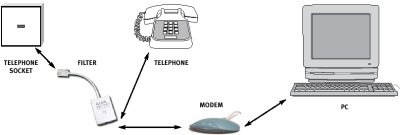
Summary of setup
  PODCAST FEATURE: PODCAST FEATURE: We looked closely at Broadband in Show 58 of our online tech radio show. Listen to the show online, or download it to your MP3 player. Listen to Show 58 | What is FrequencyCast? | Add us to iTunes |
Frequently Asked Questions
Got a question on Broadband in the UK? Check our Broadband FAQ
Broadband Links
- Broadband FAQ – Your questions on broadband answered
- Problems with your broadband? See our updated page of advice and tips
- Mobile Internet – How to get high-speed Internet on the move
- USB Modems – Info on high-speed Broadband dongles for your laptop
- Setting up Outlook email – Need help configuring Outlook mail? A basic guide
- Email Settings – Looking for email settings? Try here
- Dell computers – Information on ordering a Dell laptop or desktop
- Broadband Compared – Generate a list of Broadband tariffs available where you live
- ADSLGuide
Speed check –
Check the speed of your broadband connection - Broadband coverage – See what’s going on at your local exchange
- Wifi Webcam – Details of how to get a wireless webcam up and running
- Voice over IP – Discussed in Show 8 of our podcast
- Dial-up Internet – A page of information about UK dial-up ISPs


