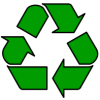This page contains information, help and advice on the Nokia 6220 Classic handset.
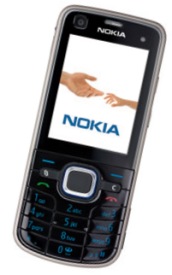 |
The Nokia 6220 Classic is a combined quad-band, 3G mobile phone, with a 5 megapixel digital camera The Nokia 6220 Classic uses the Nokia Series 60 platform (powered by Symbian OS v9.3).
Features:
Discuss the Nokia 6220 in our Nokia Series 60 handset |
|
Nokia 6220 FAQ
Answers to common Nokia 6220 questions, here we answer your questions on the Nokia 6220 answered:
| Accessories? |
There’s a wide range of accessories, including spare batteries, cases, chargers, in-car kits, hands-free units, data cables and fascias, available at Carphone Warehouse and MobileShop. |
| PC Connectivity |
If you want to connect your 6220 to your PC for data transfer, the options are:
You can connect using the Nokia PC Suite supplied on CD with the 6220. Alternatively, you can use a third-party application called Oxygen II. |
| Email from your 6220 | If you’re looking to use your Nokia 6220 for sending and receiving e-mail, see our Series 60 Connect page. |
| Wi-fi access on the 6220 | Sorry – no Wi-fi wireless connectivity with the Nokia 6220. |
| Extra memory for 6220 |
For more details, see our Memory Card page |
| Can I use the 6220 in the States? |
Yes. The Nokia 6220 is a quad-band phone operating on EGSM900/1800 (Europe, Africa, Asia Pacific), and EGSM 850/GSM1900 (USA, Canada, South America). There should be no problem using the Nokia 6220 with network operators in these countries. Roaming restrictions from your network operator may prevent use of some services in other countries. |
| What’s my 6220’s serial number? | Enter ‘*#06#’ as if it were a phone number, to get your handset’s serial number (known as the IMEI) – useful to keep a note of in case your phone is stolen. You may also need this number when registering certain types of software. |
| Copy to memory card | For details of how to copy files to/from an installed memory card, see the answer in our Series 60 FAQ. |
| Data conversion | For help with information on converting your Contacts, Calendar and documents for viewing on your phone, see our Conversion page for some general guidance. |
| Various 6220 codes: | Below is a list of the various code types you’ll find on the Nokia 6220:
Lock code
PIN code
PUK code
Network locking code
Memory Card lock code
|
We have the answer to lots more Series 60 questions on our Series 60 FAQ
Other useful links
- Nokia Series 60 forum – Discussion of the Nokia 6220 and other similar Nokia smartphones
- Handango – 100’s of shareware titles for Symbian OS phones
- Series 60 FAQ – Answers to some common Series 60 questions
- Series 60 Connection – Help getting your Series 60 phone online