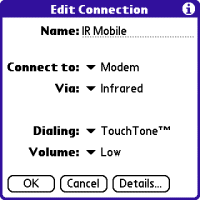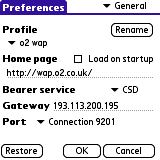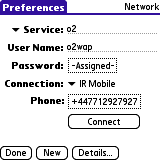If you have a Palm OS PDA
such as aPalm,
Clie or Visor, you can surf WAP content using a browser. This gives
you the advantage of a larger screen. With a browser and a mobile phone
with infrared, you should be able to configure the browser to access
whatever WAP sites you wish.
To set up Wap on a Palm device, you’ll need to have the details of a
WAP access provider – this will most commonly be your mobile phone company,
but could also be your Internet Provider. Wap Access Providers make
use of a ‘gateway’, and you’ll need their gateway address, username
and password to connect with WAP.
On this page, we’re using the UK operator o2 (as they provide an inclusive GPRS WAP allowance if you use them for your mobile phone service). For more on WAP,
and WAP settings for other UK operators, see our dedicated WAP
page
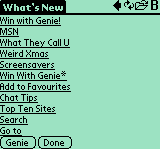 AU Systems browser on a Palm V |
 WAPMan on a Tungsten E |
- 4thpass
browser – If you’re running Palm
OS 3.1 or less, the kBrowser Palm Edition appears to be the best option.
Download this from www.shareware.com,
searching for the words "Palm WAP". 
Edge browser
for Palm OS– Hard to track this browser down, but if you can,
it’s worth a look – Try a search for the word "WAP"at Tucows.- AU
Systems browser – For Palm devices. This
no longer appears to be available from AU Systems as a free download,
however, a version is available online from Cellular
online - WapUniverse
– Another popular WAP browser,priced at $20
To get hold
of a WAP browser for your Palm, take a look at the selection on the
Cellular
online site, or search for "WAP" on the Tucows
site
Setting up
O2 WAP on a Palm or Treo
This section outlines how to get dial-up WAP access with UK network operator
O2
online. To get WAP access, you need the following:
- An O2 online SIM card (which gives you free text messages and an inclusive GPRS WAP allowance)
- A mobile
phone with a modem (such as a Nokia 6600), or a smartphone. - A Palm
OS browser (see above)
Set up your
Internet connection
- From the
main menu, go to "Prefs", and select "Network". - You’ll need
to create a new service for o2, so press the "New" button. - Add the following
details: - Service:
o2 - Username:
o2wap - Password:
password - Tap on the
Connection option, and select "Edit Connections…" - We now need
to set up the modem connection… Press the "New button" - Name: IR
mobile - Connect
to: Modem -
Via:
Infrared
- Press "OK"
to save the setting, then at the "Available connections"
screen, make sure "IR mobile" is selected, and press "Done" - A new field,
"Phone" will appear. Add o2’s dialup number of +447712 927927 - Press "Done"
to save the settings