OK. I admit it. I’ve had enough of seeing the following error message on my iPhone 4S:
The mail server “mail.xxxx.com” is not responding. Verify that you have entered the correct account info in Mail settings.
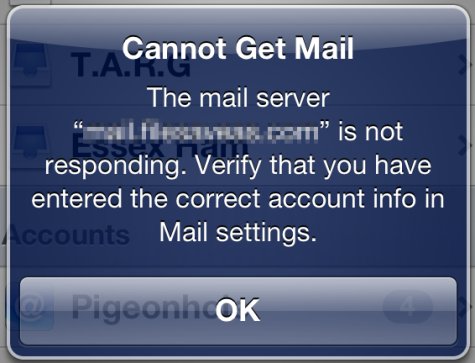
Every time that I open the Mail app on my iPhone, I see this message at least half a dozen times. I hit OK, only to see it again, and again. I’ve trawled the Internet looking for answers, and nothing seems to apply to my situation, although loads of people have reported the same problem. In my case, I know why this is happening… It’s because I have multiple POP3 email accounts on my phone, and some are on the same email server.
Due to the nature of my work, I have different email accounts for the different clients and websites that I work for, and when my iPhone checks for new mail, it has to scan close to 10 different email accounts to check for new waiting messages. From reading various reports of the problem, it seems that the iPhone Mail app may not be correctly closing off an email connection when it’s finished checking for me messages, meaning that next time it’s checked, the app reports that a connection cannot be made to the email server. If you’ve never seen this error message, you’ve no idea how tedious it is to have to press the “Ok” button to clear this message up to 10 times each time you check for a new message!
Fixing the email problem
I’ve tried everything I can think of – changing the settings – disabling accounts, changing the checking frequency, and even changing the security settings on the email server – but nothing worked. Until today. The fix has been for me to abandon the Apple iPhone Mail app, and install a new email application. Surprisingly, there aren’t many out there, and that’s likely to be something to do with Apple, and that they don’t like apps that steer people away from their own native applications.
After trying some apps and reading reviews, one stood out:
Sparrow – Email for the iPhone
This isn’t a free at, but at £1.99 it was worth a try… and I’m happy to report that since installing this application, there’s been no sign of the dreaded error message when checking for new mail. The app handles multiple email accounts very well, and is one slick app.
There are a couple of things that it doesn’t do – and key to many is that it won;t check for emails in the background. It;’s also not fully integrated into the iOS6 operating system – meaning that it’s not perfect… but for checking, reading and sending emails, it’s great. It also adds a lot of features not found in the standard iPhone Mail app – it plucks people’s photos from your contacts store and also from Facebook, and makes clever use of left and right swipes to manage your mail. Also, for those with multiple accounts, it offers account icons.
Here are a couple of screenshots of Sparrow in operation:
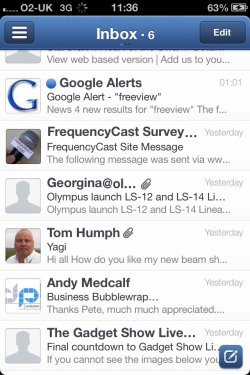 |
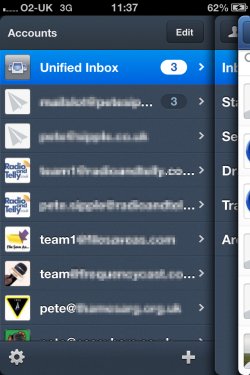 |
So far, I’m loving this application, and it’s great to be able to check for email without having due ensure multiple presses of the “Ok” button every time an email comes in.
If you’re plagued by the “mail server is not responding” on your iPhone, give the Sparrow app a try. Download Sparrow for iPhone from iTunes.
If you’ve found a better app, or a fix for the error message, please post a comment in the little box below, and it’ll be emailed to us. Hopefully…

