|
This page was originally part of the Jarviser Home Hubs Files. They are now housed here at FileSaveAs to help users of the BT Home Hub. |
The new Version 2.0 Home Hub comes with draft-n capability. I wanted to see how good the performance was.
It has now been established that there are just two antennae in the V2.0 Home Hub, which means that 130Mbps is the highest speed likely to be attained. To get 300Mbps would need the full 3 antenna MIMO implementation. The spec for the broadcom card (mini-PCI format) inside the Home Hub 2.0 are here
The following results were obtained with a Home Hub 2.0 which failed 2 days later. (see conclusions at the end)
The test consists of a Dell 1520 laptop retro-fitted with an Intel 4965AGN card, with all three antenna connected. There is also an IBM T22 connected to the Hub by Ethernet and the two machines in WORKGROUP in a Windows network. The test load was to copy my photo library from the Dell to the IBM across the wireless connection.
I had already observed that when idling the speed displayed on the Windows Task Manager was usually around 13Mbps, but the speed on the hub varied from 1Mbps to 104Mbps depending on the effort required by the hub
to actually display the advanced settings screen.
All results below are with the file transfer in progress .
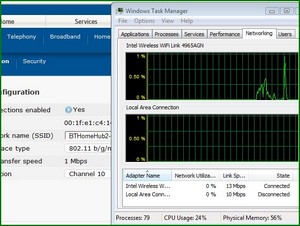
The measurements of speed were from two places.
1. The advanced settings/wireless page of the home hub (refreshed each test)
2. The Vista Task Manager Network monitor output.
This first test is at the end of the garden, 30 metres from the hub through a cavity wall and two internal stud walls. The results are:
Hub – 1Mbps
Windows – 13 Mbps (though was 6 at one point)
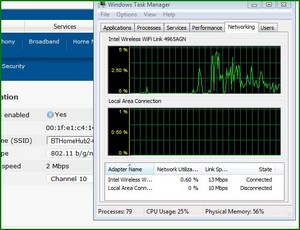
This next test is from halfway down the garden, 20 metres from the hub through a cavity wall and two internal stud walls. The results are:
Hub – 2Mbps
Windows – 13 Mbps
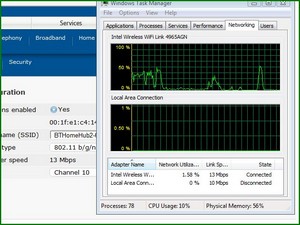
The third test is from just outside the kitchen door, 12 metres from the hub through
a cavity wall and obliquely through the floor. The results are:
Hub – 13Mbps
Windows – 13 Mbps
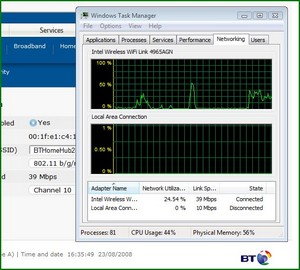
The fourth test is from just inside the kitchen door, 10 metres from the hub and obliquely through the floor. The results just inside the back door are three times better than just outside it, suggesting that the MIMO effect using internal reflected multiple signals are now contributing to the available speeds.
The results are:
Hub – 39Mbps
Windows – 39 Mbps
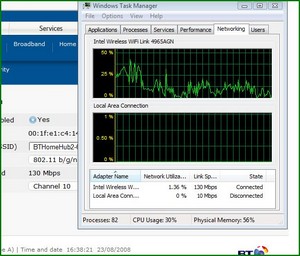
Finally the laptop was moved to the lounge which is underneath the hub 4 metres through the study floor.
The results are:
Hub – 130Mbps
Windows – 130 Mbps
Conclusions
I would conclude that this implementation of draft-n compared to wireless-g
in the same domestic situation with the same laptop (different wifi cards)
gives a vastly improved speed in the middle of the house (130Mbps compared to
approx 48 Mbps), but that the range of use outside the house is about the
same on both. I also conclude that the displayed speeds are actuals and not
potential speeds, and unless a file transfer is being made in the LAN, the full
speed is not utilised or displayed when simply surfing or idling. (However
see update below).
Update August 20th 2008
A replacement hub (affectionately known by me as “hub number three”)
gave very similar results but I could not
be @rsed to repeat the experiment in full.
Most significantly the replacement displayed full wifi speeds when idle as well as when
under load. That suggests a faulty hub radio on the first hub as the
firmwares were the same – possibly why it died.
I think the most interesting point of the experiment (also shown on the
replacement) was that the speed shown on the hub and the speed reported by
Windows were often quite different.
How can that be? Which one spoke with forked tongue?
Funnily enough I trusted Windows Task Manager over Hub Manager. Give me
a graph and I’m anybody’s.
QED. Don’t ask me – experiment!
|
Page created by "Jarviser" & hosted by FileSaveAs. See the Jarviser Home Hub Index Page If you’ve found the content of this page of use, and want to say thanks, Jarviser’s charity of choice is Great Ormond Street Hospital. Please visit their site to make a donation Got a question about the BT Home Hub? Please ask in the FileSaveAs Home Hub Forum Disclaimer: Content on this page was not originated by FileSaveAs, and is hosted ‘as-is’ as a service to Home Hub users. FileSaveAs accepts no responsibility for the content on this page. Visitors use information on this page at their own risk. Contents may not be reproduced without permission. Original copyright for content on this page rests with Jarviser unless otherwise stated. FileSaveAs Site Terms apply. |

