|
This page was originally part of the Jarviser Home Hubs Files. They are now housed here at FileSaveAs to help users of the BT Home Hub. |
Bellwire fix in a Nutshell
May 2009: Not applicable to BT fibre based (Infinity etc) broadbands.
Mentioned in Issue 293 of Computeractive magazine regarding broadband speed improvement. Although flattered by its inclusion, I do not necessarily agree with any other views expressed, either by the magazine or its advertisers, and no sponsorship has been received from the publishers.
If you benefit from this fix I draw the reader's attention to the link for donations to the Great Ormond Street Hospital Childrens' Charity in the navigation bar above.
Got poor broadband speed or reliability and you have extensions wired in
the house? Do this simple fix and remove one major source of electrical
interference that can cause the loss in profile speed.
Want to know a bit more about the science? Look here Broadband Speed
Want to skip all the science and just do the fix? Here goes.
Printing this article: if it does not page properly,
try the Opera 9.5 browser which seem to behave better.
This page is also available as a
pdf document.

This is the NTE5 master socket. House phone extensions are wired into the removable lower part of the socket which the homeowner is allowed to remove and add extensions to.
(If your faceplate is one piece, you are not allowed to remove it. Ask BT to fit a new - i.e. late 2007 onwards - inductive-filtered NTE5A socket which filters the bellwire interference.)
Remove the 2 screws and pull out the lower plate.
NB the article assumes you have a standard NTE5 BT master socket and filters in all
the sockets where a phone is plugged-in. If you have a combined
ADSL+Phone master socket (with two sockets marked ADSL and Phone) which allows you to
avoid using filters on all your phone sockets, this fix should not be attempted.

The removable plate is really a phone plug that you can attach extensions to. This example has just one extension wired to it and the others in the house daisy-chain onto it. Note the surplus length of extension wire is tucked into the large hole in the master backplate. If you have no wires connected to the front plate at all, you have no extensions and there's nothing to do here. Put it back and think of some other reason for your problem - like an extension lead plugged into the front of the socket trailing around the room!

The bit left behind in the wall is BT's, and is the true master socket with a small socket on the right hand side where you can plug in the home hub to test it "in the master socket" as BT describe it. Don't meddle with this bit if you want to stay legal. The large hole is where you can stuff the spare length of extension wire (see below)

You will find wires connected to terminals 2 and 5 (the outer two terminals). These are usually blue/white and are the actual signal wires that carry the telephone voice and ADSL signals to your extensions.
You may have more than one wire in each terminal if several extensions are wired from this single point, Also you should find one or more wires connected to terminal 3, usually orange/white. That is the "Bell-wire", or "Anti-tinkle wire". You might even find one or more white/orange wires connected to terminal 4 but this terminal is unused.

Yank out all the wires from terminal 3, and from terminal 4 if there are any. Tuck them out of the way in the large hole in the master wall socket when you replace the front plate.
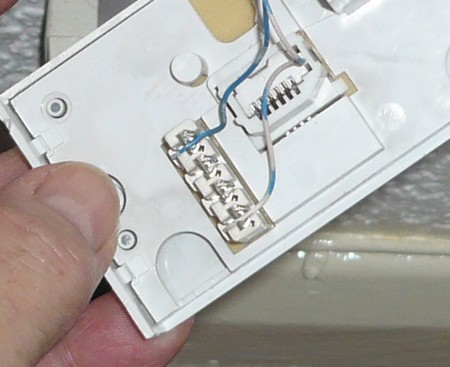
Close-up of the final wiring - just the wires in terminals 2 and 5 remain (which are usually blue/white and white/blue)
NB! If your wiring has different colours, remember it's not the colour that matters, it's what is connected to terminal 3 and 4 that needs to be removed.
Tidy away the surplus extension lead and the two orange/white wires out of the way into the large hole in the master socket and replace the front plate.
If you haven't got the new type of Master socket
Even though your fixed extensions are connected to the master. Well officially that means you can't go there because it's not legal to take off the front of an old type(LJU) master socket. However that doesn't mean you cannot physically do it. It's entirely up to your conscience whether you take off the front and snip off the wires from the terminals 3 and 4 leaving all the wires on 2 and 5 untouched.
ADSL Killers
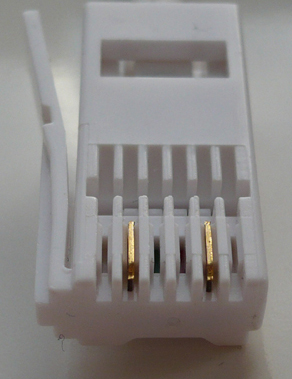
It's no good doing this fix if you are then going to connect a long flexible phone extension lead into the front of the socket! More bellwires in there! If you really must use these nasty extensions instead of a proper fixed round section extension fixture, use a sharp compass point or small screwdriver to pull out the two middle pins of the extension lead's BT plug that is plugged into the master socket. That will disconnect the bellwire.
BT's fix
If you are able to get one of the new inductive faceplates fitted, that will work quite well instead of disconnecting the bellwire. This new type (shown on the left) will have "Outreach" moulded on the top half, and will have an extra "bulge" behind the removable part where the new inductor sits. At the time of writing (Mar 2008) they are only available as a BT replacement by an engineer (£150+ if requested unless the engineer is already there on another call).
In my own tests they are about 80 - 90 percent effective, but not as effective as yanking out the bellwire (100 percent by definition!).
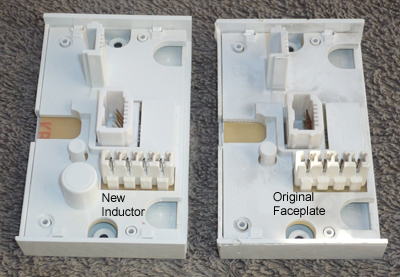
There's also the new BT iPlate - (aka BT Broadband Accelerator) which has an additional common mode choke in the voice lines and may give added protection. See the BT iPlate Page for more details.
|
Page created by "Jarviser" & hosted by FileSaveAs. See the Jarviser Home Hub Index Page If you've found the content of this page of use, and want to say thanks, Jarviser's charity of choice is Great Ormond Street Hospital. Please visit their site to make a donation Got a question about the BT Home Hub? Please ask in the FileSaveAs Home Hub Forum Disclaimer: Content on this page was not originated by FileSaveAs, and is hosted 'as-is' as a service to Home Hub users. FileSaveAs accepts no responsibility for the content on this page. Visitors use information on this page at their own risk. Contents may not be reproduced without permission. Original copyright for content on this page rests with Jarviser unless otherwise stated. FileSaveAs Site Terms apply. |