Dell XPS M1330 Laptop - AC Power Adapter Problem
Got a Dell XPS laptop and getting a message about a problem with the AC power supply, or a problem charging? Here's our experience with an XPS M1330 laptop.
 Dell XPS M1330 Power Problem
Dell XPS M1330 Power Problem
The reason for this post is a simple one - one of our office laptops, the XPS M1330 from Dell has been exhibiting an odd problem - a report that the AC power adapter supplied with the laptop is the wrong one, and as such, won't charge the laptop.
Here are our findings:
The Problem
At bootup, we got occasional messages stating:
"The AC adapter type cannot be determined. This will prevent optimal system performance. Strike F3 key ( before F1 or F2 key) if you don't want to see power warning messages again."
When trying to recharge our XPS M1330, we've been getting the message:
"The AC power adapter type cannot be determined. Your system will operate slower and the battery will not charge. Please connect a Dell 65W AC adapter or higher for best system operation."
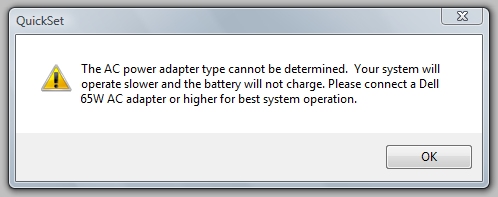
The laptop appears to be saying that we're using the wrong power supply, even though we're using the original Dell power supply provided with the laptop, and it's been working perfectly for over two years.
What we've tried
After looking around online, there didn't seem to be a fix. The only thing that seemed to work as a short-term solution was to insert the power adapter at the right moment in the power-up sequence - just after the BIOS and Windows loading screen, and before the desktop starts loading. Tricky, and hit-and-miss, but at least we could charge occasionally.
The only other advice we could find, was to upgrade to the latest BIOS version. It seems we already were though - A15, dated 26 Dec 2008. If you happen to be reading this and in the same boat, go to the Dell Support site and download the patch to get BIOS A15.
The resolution
After not being able to solve this one ourselves, we called Dell. Here's what they asked us to do:
- Confirm we're on the latest BIOS - v15
- Switch off and remove the battery - Press the little battery logo on the battery itself, and check power level - for us, 3 of the 5 green LEDs
- Then, hold that button in for 4 seconds, to get a second reading. Battery Health - For us, 1 of 5.
- Then, replace the battery and boot into the Setup screen - Pressing F2 as the machine is switched on. From the Blue setup screen, we had to read the info on the power screen - Battery Level (60%), Battery Health (ok), and power adapter (unknown type)
It seems that there's nothing else to check - it's a problem with the motherboard and/or power adapter, and Dell's sending out an engineer to repair both.
Got the same problem? Give Dell a call on 0844 338 1066