GoToMyPC Review - Control your PC Remotely
GoToMyPC allows you to take control of your home or work PC, from anywhere in the world - Here's our review of the GoToMyPC service, and answers to common questions
If you don't know what GoToMyPC is all about, it's a small piece of software that you install onto your home or work PC, that allows you to connect to that PC from anywhere in the world (assuming that the PC in question is switched on, and connected to the Internet.)
To make a connection to the machine in question, all you need is a web browser and an Internet connection - you go to www.gotomypc.com, enter your username and password, then can connect to your machine - once connected, you have full control of your PC, can move the mouse, open and access files, and even transfer files to/from your machine.
Special Offer
More details at www.gotomypc.com |
Uses of GoToMyPC include:
- Access to work files and email while you're at home
- Access to your home PC, email and files while you're at work
- Access to your data, programs and emails while you're away - from a hotel room or a cybercafe
- Controlling your PC from a train (there's a Windows Mobile version)
- If you have a TV card in your home PC, you can connect in and set a TV or radio programme to record

Above - A home PC from a work PC
Mini Review
The GoToMyPC solution is quite an elegant one - on the machine you want to control, you download a small application that runs in the background. When that PC is connected to the Internet, it lets the GoToMyPC system know that the computer is available. To access your PC, you go to any Java-enabled web browser, and type in www.gotomypc.com - You then enter your username and password, and if your PC is online, it'll establish a connection. You then have to enter a second password to gain access to the PC. Once connected, you can take full control of the PC, using mouse and keyboard.
As well as being able to control the PC, you can also access the files on your PC's drive, using the 'Transfer files' mode, so you can copy files to and from the target machine.
We've been using GoToMyPC for some months now, and find it invaluable. It's great to be able to connect into our office machine from home, to check emails and make live changes to our site, from the comfort of our armchair, whilst dunking a biscuit.
Try GoToMyPC for yourself for free, by signing up for a trial at www.gotomypc.com.
GoToMyPC on a handheld
GoToMyPC also works on a Pocket PC / Windows Mobile device - it's a little slow over a GPRS data connection, but it's still usable. If you're able to connect via wi-fi, the connection's a lot faster and more responsive, of course.
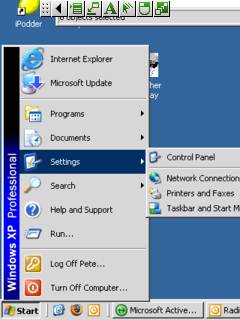
A home PC, controlled by a Windows Mobile Device
Using GoToMyPC on a Windows Mobile device is pretty straightforward - you don't need to install any special software before using the service. Here's how to connect:
- Open up Internet Explorer and go to www.gotomypc.com
- Enter your username and password and press Log In
- Select your computer from the list (if you have more than one), and press Connect
-
You'll be prompted to download a small file, called gotomypc.exe - . Press the Download button, and when prompted, select "Yes" to start the download.
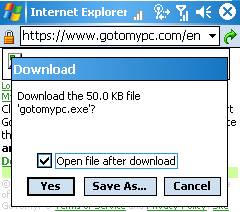
- You'll then be prompted to start the connection to the PC, and to enter your PC logon password - then you're in
When connected, there's a menu option that lets you control how much of the screen you can see, rotate the send Ctrl-Al-Del keypresses, open Task Manager. etc
GoToMyPC FAQ
| Login problems | For some reason, in May 2007, we started getting mails from people telling us that they're having problems logging in to GoToMyPC, and logging on goes to the "Free trial" page". First off, please note that this site is NOT run by GoToMyPC, so we can't help with any enquiries or issues about your account, and we aren't responsible for GoToMyPC's website. That having been said, here are a few things to try, if you're having login problems. These aren't specific to GoToMyPC, but for many online services:
If you're still having problems, best to contact Support, via www.gotomypc.com. |
| Got a question about GoToMyPC? Contact us and we'll try to help |
Find out more, and take out the free trial at www.gotomypc.com